
Paying bills can be a hassle, especially in a busy city like New York.
Setting up automatic payments through the NYC Department of Environmental Protection makes paying your water bill easy and convenient.
This step-by-step guide will walk you through everything you need to know to enjoy the benefits of automatic water bill payments in no time!
Benefits of Automatic NYC Water Bill Payments
Setting up automatic payments gives you peace of mind knowing your water bill is always paid on schedule.
Here are a few benefits you can consider:
- No late fees or remembering due dates.
- Payments are made on time, every time.
- Automatic bank or credit card payments.
- Saves money on stamps (electronic payment).
- Online account to monitor usage & payments.
- Auto-pay gives peace of mind.
- Easy to update details or cancel.
- Avoid headaches of manual payments.
Step 1: Registering for an online account with the NYC DEP
The first step is to register for an online account by going to www.nyc.gov/DEP. Make sure you have a copy of your most recent water bill available.
Follow the instructions to create your online account using your account number and other details from your water bill.
Creating an online account enables you to easily view bills, make one-time payments, and enroll in automatic payments.
The online system also lets you monitor your water usage and set up paperless billing.
Step 2: Enrolling in the automatic payment program
Once your online account is set up, enrolling in automatic payments is easy. On the payments page, simply select the “Enroll in Automatic Payment” option.
Then choose whether you want payments automatically debited from your bank account or charged to a credit card.
You’ll need to provide details like your account number, name on the account, email address, and preferred card or bank account information.
Read all terms and conditions carefully before submitting your enrollment and click “Submit“.
Step 3: Setting up your preferred payment method
You can pay your water bill automatically using either a bank account or credit card and select their monthly payment date.
To pay from a bank account, you’ll need to provide your account number and routing number. Make sure the name on the bank account matches the name on your water bill.
To pay by credit card, you’ll need to enter your card number, security code, and expiration date. The cardholder’s name must also match the water account name.
Choose the option that works best for your financial situation. Many people prefer bank account withdrawals to avoid credit card interest rates.
Step 4: Managing your automatic bill payments
Once enrolled, your water bills will be paid automatically on the due date each month. The amount will vary based on your consumption.
You can monitor upcoming payments and view payment history through your online account dashboard.
If you need to update your payment method or contact information, you can easily manage these details through your online account.
You have full control to update details, temporarily stop payments, or cancel automatic payments at any time.
Step 5: Troubleshooting common issues
Automatic payments sometimes fail if your payment method expires or you have insufficient funds. The NYC DEP will notify you if there is an issue processing your payment.
Simply update your payment details through your account dashboard. You can set up secondary payment methods as a backup to ensure your bills always get paid smoothly.
If you have questions or run into any problems with automatic payments, contact the customer service number listed on your water bill. The friendly NYC DEP representatives are there to help!
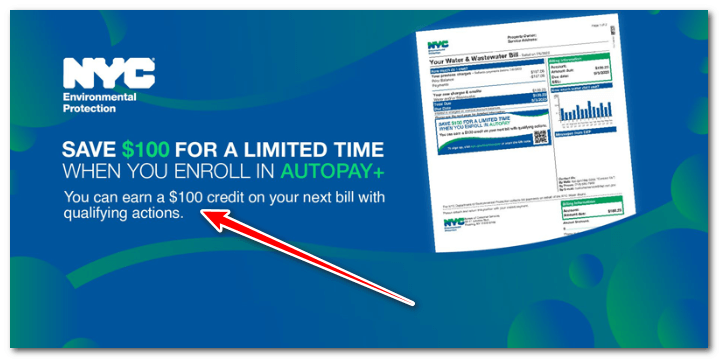
To keep the $100 credit on your account, you need to do 4 things for 6 months:
- Stay up-to-date on paying your bills
- Be signed up for automatic payments so your bills get paid on time
- Get your bills by email instead of paper bills
- Get a bill every month even if it’s $0
If you do these 4 easy things for half a year, the $100 credit stays on your account! Then you save money on your NYC water bills.
Final Wording
Following these simple steps makes managing water payments painless. Sign up for automatic bank or credit card payments through the NYC DEP website.
Then relax knowing your water bills will conveniently be paid on time every billing cycle! Contact customer service if any issues occur.
Automatic payments save you time and give you peace of mind.
FAQs: Automatic NYC water bill payments
Q: Is there a fee to enroll in automatic payments?
A: No, the NYC DEP does not charge any fee to enroll in automatic payments. It is a free service.
Q: When will payments be deducted from my account?
A: Payments are processed on the actual due date printed on your water bill, so you have until the due date before the amount is withdrawn.
Q: Can I still view my bill online if I enroll in automatic payments?
A: Yes, you can view and print current and past water bills through your online account dashboard even with autopay enabled.
Q: What if my credit card expires or is lost/stolen?
A: Simply update your payment method details under “Manage Automatic Payment” in your online account. Add backup payment methods too.
Q: How do I cancel automatic payments if desired?
A: You can cancel your enrollment at any time through your online account. Payments revert to manual pay after cancellation.
