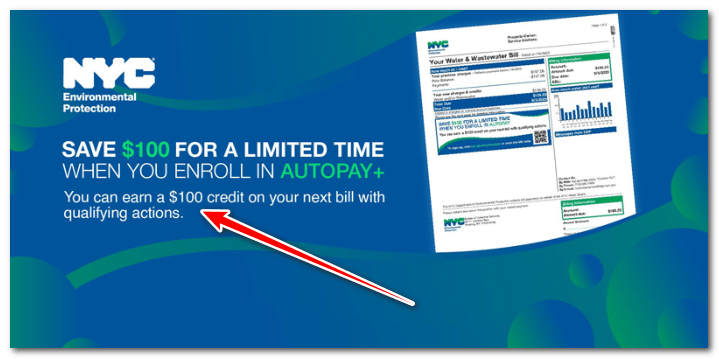
Are you looking for an easy way to save money on your NYC water bill each year? and ever wondered how do I pay my NYC DEP water bill? It’s easy.
The Department of Environmental Protection’s (DEP) Autopay program allows you to save $100 or more annually on your water and sewer charges.
Read on to learn what the DEP Autopay program is, its key benefits, eligibility criteria, and step-by-step instructions for enrolling either online or by mail.
Hurry up, because this offer is only valid till November, 15th, 2023.
What Is DEP Autopay Feature?
The DEP Autopay program automatically deducts your water and sewer payments from your checking account each quarter.
Instead of having to remember to pay each bill, the payments are made for you automatically with no hassle.
Benefits of NYC DEP Autopay Feature
Customers can get a lot out of the DEP account autopay choice.
- Customers can make sure their bills are paid on time and avoid the trouble of remembering to do so by setting up an autopay.
- Autopay also gets rid of the need for paper bills, which is better for the earth.
- Customers can also get a $100 reward credit if they set up autopay through their My DEP account.
- By setting up their monthly bills in the best way, DEP Autopay can also help customers earn credit card benefits.
In general, autopay is an easy and quick way to save money on your NYC water bill and keep track of your bills.
Save $100 or More on Your NYC Water Bill With DEP Autopay
How to Sign Up For DEP Autopay Feature
You need to set up e-billing, monthly billing, and autopay through your My DEP account to save $100 on your next bill. From MY DEP Account you can do various activities one is check your water bill payment history.
Here is how to enroll in DEP autopay:
- Step 1: Open your Windows browser, and type in NYC DEP in your search bar.
- Step 2: Pick the first result that is the official DEP page for your NYC water bill pay.
- Step 3: On the page, scroll down a little down. You will see an option that says “MY DEP Account“, click on it.
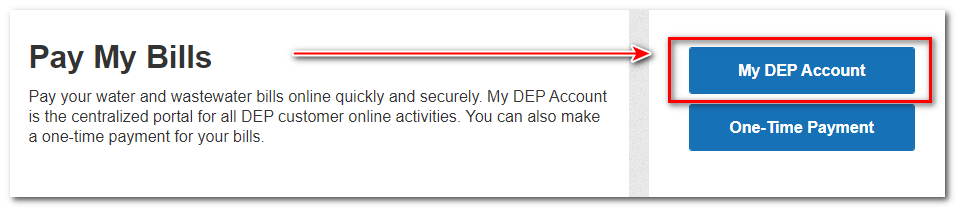
- Step 4: A new window will open, on that page you will have a “Sign In” option. Enter your email address and password and select the sign-in button.
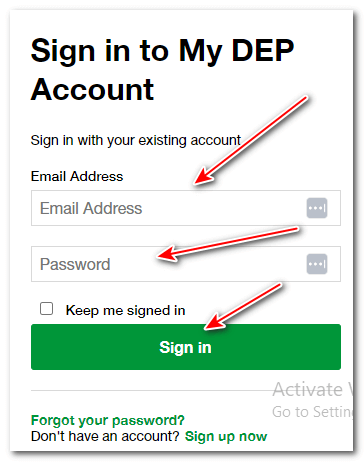
- Step 5: Once signed in to your MY DEP Account, on the left upper corner of your dashboard you will see an option that says “Billing” Click on it.
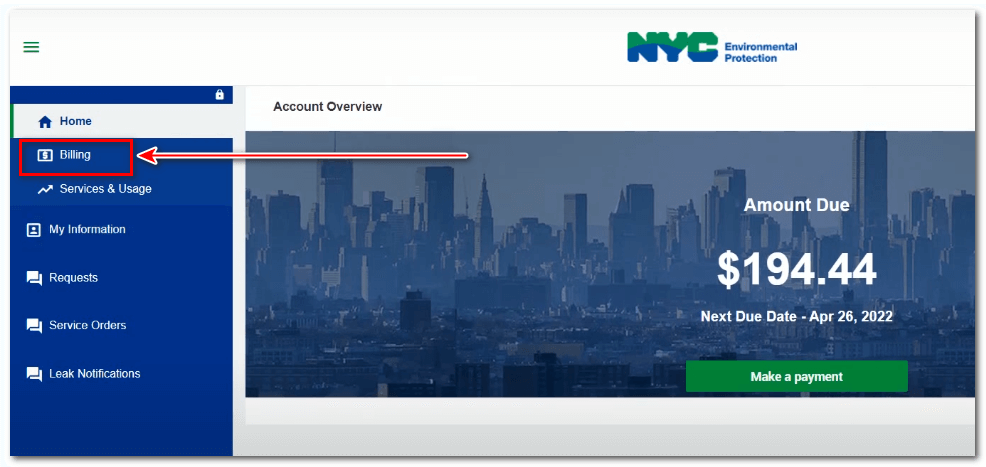
- Step 6: Under the “Billing” option choose the “Monthly Billing” option.
- Step 7: Next, Under the “Monthly billing” option you have to choose “Enroll in AutoPay“.
- Step 8: Connect the Autopay method to the bank account you want to use. This is the account that your water bill payments will be taken out of regularly.
- Step 9: Lastly, follow the on-screen instructions for setting up the MY DEP Account autopay feature.
- Step 10: When done, click on the “Submit” button and you have enrolled in the DEP autopay feature.
Simple? Now let’s learn more about the autopay feature on the NYC DEP.
Setting Up DEP Autopay For NYC Water Bill Pay
There’s more to setting up NYC water bill Autopay than just adding your payment information. To make sure the process goes smoothly and safely, take these extra steps:
Following the above-mentioned steps for enrolling in the autopay feature for the DEP account.
Step 1: Choose Billing Date: You should choose a payment date that works with your budget. This gives you the freedom to make sure that the money is there when the system processes your payment.
Step 2: Receive Confirmation: An email will let you know when your Autopay is set up properly. This lets you know that your payments are now being made automatically.
PLEASE NOTE: Please keep in mind that you need to pay all of your bills on time and sign up for autopay, e-billing, and monthly billing for 6 months after the $100 credit is added to your account. Your $100 credit will be taken away if any of these qualifying acts are changed.
What Are The Eligibility Requirements For DEP Autopay Option
Customers must meet the following conditions in order to be able to use the DEP autopay option:
- Sign up for e-billing and regular billing, and you can’t be behind on your payments.
- Own a home and have an account on My DEP.
- Sign up for autopay through their My DEP account and pick the method of payment and date of each monthly payment.
- Connect a credit card or bank account to their My DEP account.
- After the $100 credit is given, pay your bills on time and sign up for autopay, e-billing, and monthly billing for six months.
If all the program standards are met, the $100 one-time credit can be applied to all of the customer's accounts, even if they have more than one. Contact will be made by mail and email to customers who already meet the standards.
How To Cancel NYC DEP Autopay Option
People who want to cancel the DEP autopay choice must do the following:
- Step 1: They need to log in to their My DEP account.
- Step 2: The “Billing and Payment” tab has an “Autopay” button.
- Step 3: Press “Cancel Autopay.”
- Step 4: To confirm the cancellation, click “Yes.”
- Step 5: You have successfully canceled the DEP autopay feature from your account.
Canceled DEP Autopay? Here what you need to know. customers can call DEP Customer Service at (718) 595-7000 to stop autopay. Customers who stop autopay will not get the $100 bonus credit anymore; they will have to pay their bills manually. Additionally, customers who stop autopay must still pay their bills on time and cannot be behind on payments. Customers who have more than one account must stop autopay for each one separately.
Tips For Getting Most Savings From DEP Autopay
Enroll early in the billing year to maximize discounts. Change your billing date to match when you get paid to avoid low account balances.
Check your quarterly statements to ensure the autopay deductions are being made.
Update any changed account information with DEP to avoid payment issues.
NYC DEP Customer Support Information
For your NYC water bill pay, the DEP customer support is always with you. Below is how to contact the support of the NYC DEP portal.
- Phone: You can contact DEP Autopay customer support by calling (718) 595-7000.
Monday through Friday, 8 AM to 6 PM; Saturday, 9 AM to 12 PM.
- Email: customerservice@dep.nyc.gov.
Signing Off
Signing up for the NYC DEP Autopay program can save you $100 or more per year on your water and sewer expenses.
The automatic payments help you avoid forgetting to pay your bill while saving money at the same time.
Enroll online or by mail today to start seeing the savings on your next quarterly statement.
There are every questions on our simplified FAQs page to help understand how the NYC water bill works.
FAQs: NYC DEP Autopay Feature
Is DEP Autopay available for both homeowners and renters?
Yes, DEP Autopay is open to both homeowners and renters.
Can I choose my billing date with DEP Autopay?
Absolutely! DEP Autopay offers flexibility in choosing your billing date.
What happens if I switch bank accounts?
Simply update your new bank account information in the DEP Autopay system to avoid any disruptions.
How secure is DEP Autopay?
DEP Autopay prioritizes security with encryption and multi-factor authentication to protect your financial information.
Can I still receive paper bills after enrolling in Autopay?
es, you can choose to receive paper bills, although the benefits of Autopay lie in the automated digital process.
